The Tech behind #ECCathome

1273
At Eastside, we have spoken loosely about starting an online service over the past few months, but – like many churches – were thrown into the deep end when the President announced a lockdown. So – how did we do, what we’ve done, and will continue to do? Having had to learn things really quickly, I thought I’d share our process with you. Check it out.
Content
Every service – whether live or recorded – starts with content. We have to have something to say, or sing, or write. Thankfully, we work as a preaching team and the topics and preaching schedule were already worked out in advance.
When it comes to the worship, we put together a setlist that mainly stuck to the same key (A) – this allows us to stitch songs together without it sounding too jumpy or unpleasant.
The devotions were written by another church – check out the credits at the end of our Devotion videos.
Recording
The next step was to capture everything that needed to be captured. To summarize, in a period of around 36 hours, we captured
- About 12 worship songs
- 6 Kids Ministry lessons
- 2 Sermons
- 21 Daily Devotions
- 4 Intro & Outro videos for church online
- 4 MC videos for church online
- 1 offering video
We filmed this in two ways: The worship and sermon was filmed on our stage at Eastside, using a combination of iPhones. If you watch the worship videos you will likely see quite a difference in quality between shots. This is because we used from an iPhone 7, up to an iPhone 11 Pro. Some of the content also included a DSLR, which was a Canon 750d with a 135mm lens. (In my opinion – the 11Pro footage is way better than the DSLR footage).

The MC videos, Intro and outro videos, Kids Ministry content and Devotions were filmed in my office using an iPhone and either a Rode lav mic or a Samson desktop mic.
Pastors will continue to film videos at home, and all this content will be recorded on an iPhone, using a Rode lav or the Samson desktop mic.
Editing
This is the biggest component of all of this. I’ll break it down per section:
The worship was recorded via a Presonus RM32AI digital console into Logic ProX. That means that we have every channel of audio to mix separately and allowed me to pan vocals, instruments etc and also do a few (really, very little – mainly because of time constraints) fixes. This was then rendered and attached to the 6 different camera feeds using the Multi-Cam facility in Adobe Premiere Pro 2020. Lyrics for the Worship was done on ProPresenter 7 and screen recorded over and NDI display with a green screen background, then overlayed using the Ultra-Keying in Premiere Pro. The motions behind us, the overlayed videos and most of the graphics were provided by Shift Worship.

The devotions were the easiest to edit, as the lav mic was plugged into the iPhone that was recording the content, so no mixing and syncing of audio and video had to happen after. The editing component of the Devotions basically just entails changing the intro slide, adjusting the In’s and Out’s, and adding the credit slide at the end. This is being edited twice – once for Facebook and Youtube; and once for IGTV.
The Kids Min content was edited by Samora, and the MC videos were edited using the Multicam of Premiere Pro.
My sermon from the 29th was filmed on two iPhones, with the audio being recorded using the Rode Lav, plugged into an iPad Pro. The editing was done using Premiere Pro’s Multicam option.
Uploading & Post Scheduling
The content is being sent to Facebook, Youtube and (in the case of the devotions) IGTV.
For Facebook and Instagram we use Creator Studio by Facebook to upload and schedule the content (sermons and devotions) for Facebook and IGTV – with the services set to “Premiere”. This means that the service videos start at 08:55 and 17:55 (with a 5 minute countdown / intro video).
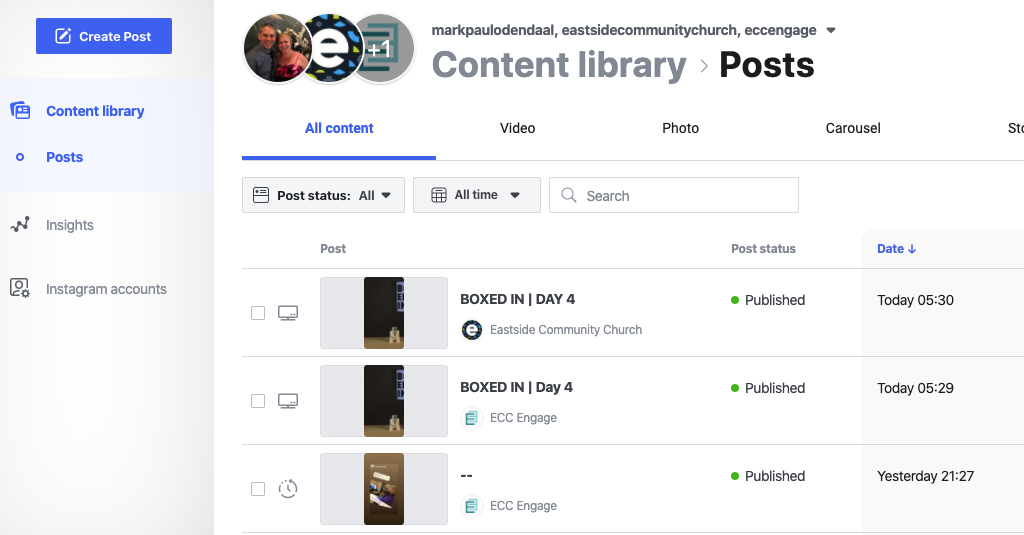
Youtube content is uploaded straight onto Youtube using the Youtube Studio, and scheduled for about 10minutes before the service. Unlike facebook, we don’t “Premiere” the Youtube video as – frustratingly – the Youtube time works in 15minute increments, so we can’t Premiere the services at 5 min to. Youtube, please fix this!
Sunday Go-Time
We run our services as “live” services at 9am and 6pm using Church Online Platform and Facebook. We have seen, in theory, more views on Facebook, however, significantly more engagement on Church Online.

Church Online is a Life.Church platform available for free to churches that takes a youtube feed and makes it available live for the duration of your service. On this platform, our pastors, called “hosts” are able to engage with each other through a private chat room; engage with viewers on a public chat room; and engage with viewers privately through a private chat window. This is where prayer and counselling can happen.
Zoom Zoom Zoom!
I, like many people in the past week, have spent countless hours on Zoom. We have scheduled staff meetings, pre-service meetings, post-service meetings, life group hangouts, creative team meetings and just friendly chats all on Zoom. I know Tam is using Google Meets for her meetings – but Zoom seems to be where it’s at right now, so that’s the platform we’ve been using.

So – hope this helps a little with our process. If you have any questions – give me a shout!
Recommended Posts

Will we be leaving Whatsapp?
January 15, 2021

Salt 2020 – An Eastside First
October 19, 2020

Church is coming to you
March 27, 2020

